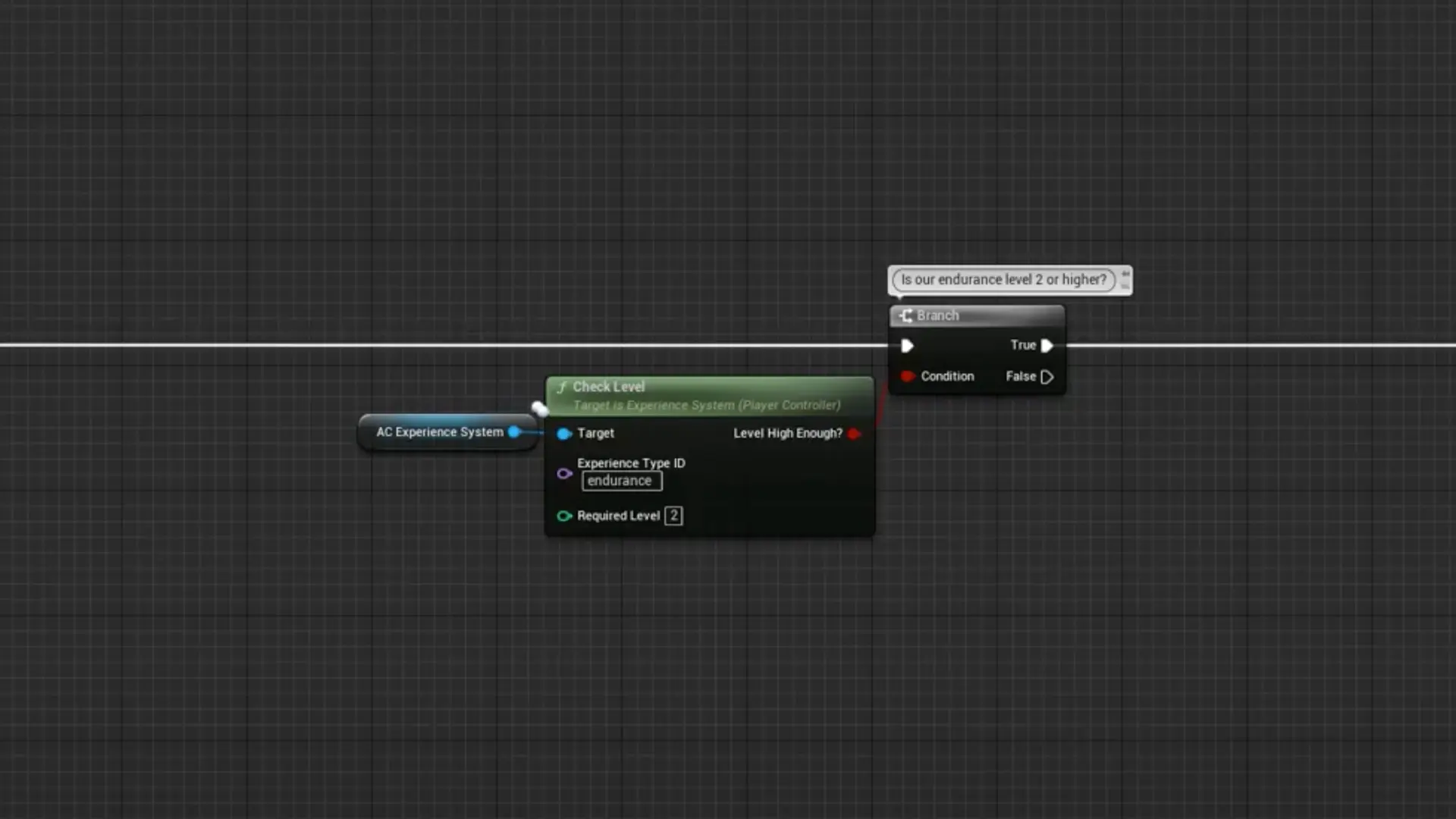
The AC_ExperienceSystem provides the following check and get functions:
Level Functions
Returns true if the player’s current level for experienceTypeID is greater than or equal to requiredLevel.
Returns the Level [int] for the inputted experienceTypeID [name].
Returns the Level [float] as a float where the truncated value is the current level and the fraction of the value is the current level progress percentage.
Returns the Percent [float] of the current level progress.
Returns both the Level [int] and the LevelPercent [float] for the current level progress.
Returns the amount of Experience [float] that is required for the Level [float] of experienceType [name].
Returns the maxLevel [float] of the inputted experienceType [name]. The maxLevel is the sum of your defaultStartingLevel, and the max number of level ups defined in the data table.
Experience Functions
Returns true if the player’s total experience for experienceTypeID [name] is greater than or equal to requiredExperience.
Returns the total currentExperience [float] for the inputted experienceTypeId [name].
Returns the data from your data table for the experienceTypeID [name].
Returns all of the data for all of your experience types in your data table.
Returns the linear color for the experienceTypeID [name]. The color can also be obtained through the getExperienceData and getExperienceDataAll functions.
Get the current multiplier for the experienceTypeID [name]. View the chapter on Experience Multipliers to learn more about them.
Other related functions
Returns true if the experienceTypeID [name] you inputted is currently marked as locked. View the chapter on Experience Locks to learn more about them.
Returns true if none of the player notification related fields for the experience are set. Learn more about creating hidden experiences in the Experience Types chapter of this documentation.